After tiring of my 12-year old Creative Sound Blaster sound card paired with a set of Logitech speakers, I decided to treat myself, so I upgraded to an external DAC (a.k.a. external sound card) outputting to and amp powering some high-end Bowers & Wilkins studio monitors. This upgraded solution cost five times the price of the older consumer grade setup I was running (and was universally touted as fantastic-sounding), so you can image my surprise when I plugged it into my shiny new custom-built Windows 10 PC (with a dedicated USB port specifically for external DACs), and I still heard a very noticeable hiss in the background whenever I played any music. It reminded me of old cassette tape hiss from the 1980s. After upgrading and rearranging all my cables without improvement I finally found the cause and the easy fix…
The big hint was the fact that it didn’t have the same “tape hiss” when I played music on my 10-year old laptop running Linux Mint, so it couldn’t be the hardware. So how could a brand new, custom-built PC running Windows 10 have this problem? I tried disabling all other sound devices built into the motherboard, and trying different players instead of my favorite Winamp (5.666), but nothing helped.
The answer turned out to be a default setting built into Windows 10 (and probably older versions too). If you’d like to eliminate this added hiss, then go into your “Sound” settings in Windows, and double-click on your sound card. In the Advanced tab, it is set to “16 bit, 48000 Hz (DVD quality)” by default. As soon as I changed this to “24 bit, 192000 Hz (Studio Quality)” this annoying tape hiss vanished, and I was finally left with just gorgeous audio, undisturbed by low-volume hiss. Now when songs fade out, they REALLY fade out. :)
See the screen shot below for the setting to update.
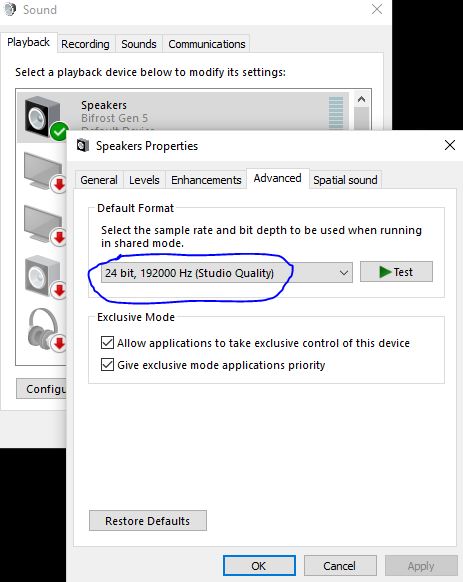
In this screenshot you can see the name of my external DAC is “Bifrost Gen 5” which is Schiit Audio’s multibit “Bifrost” DAC which I can’t recommend highly enough. (Mine outputs to Schiit’s “Vidar” amp which is also pretty great when connected to quality loudspeakers.) I would assume that any quality DAC will be capable of output above Windows’ default “DVD quality” setting, so if you hear any hiss at all when your music is quiet, then you should definitely take a look at this setting! (Hopefully before you go out and spend hundreds on upgraded cables!)